LincStation N2 BIOS Online Upgrade Instructions
Video tutorial:
Step1:Login to Unraid and open the Terminal.
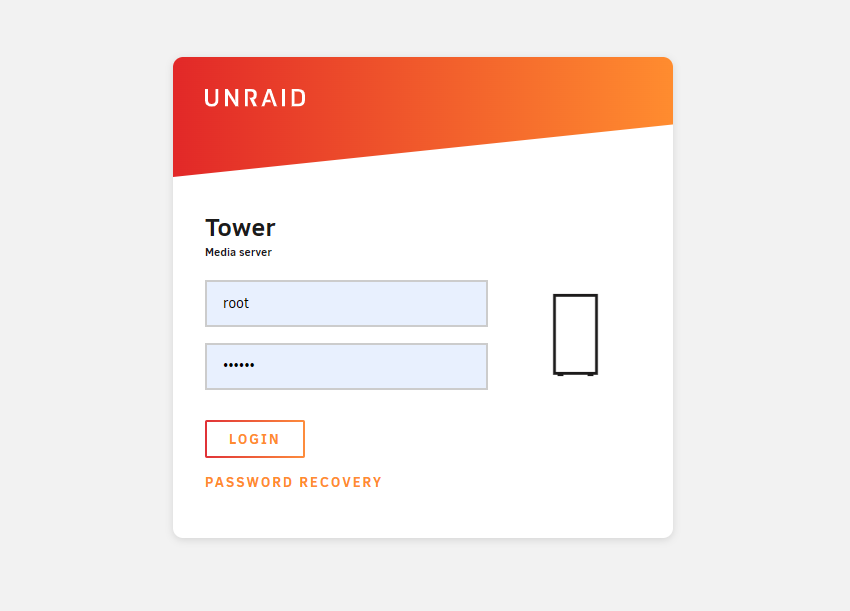
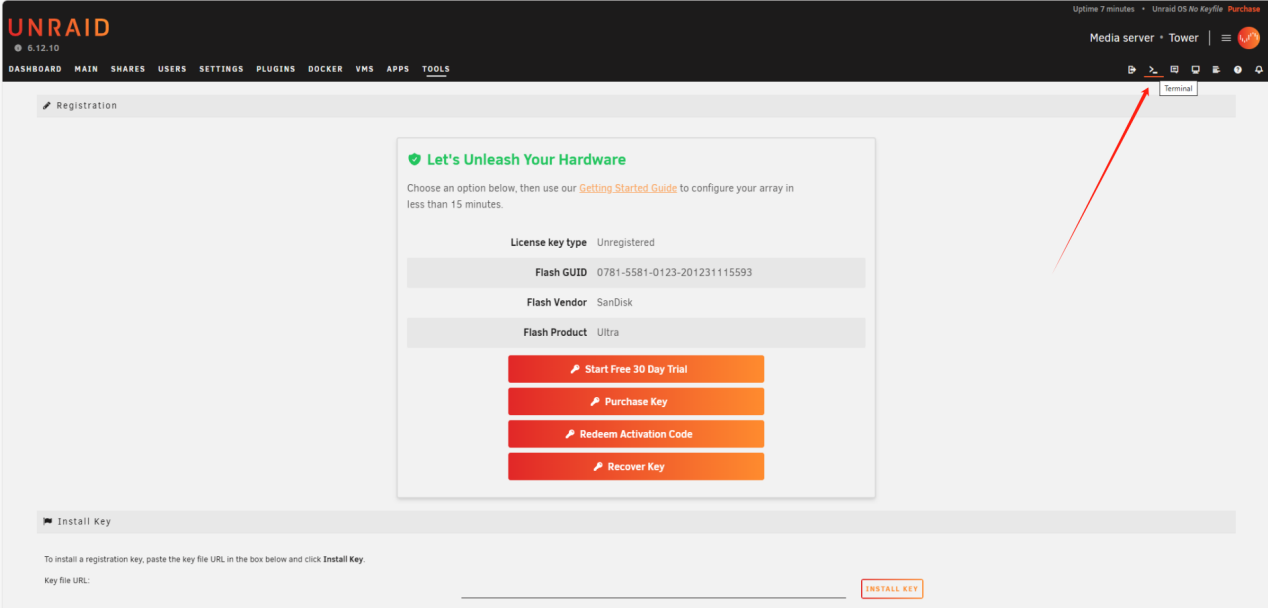
Step2:Run the followin command in Terminal.
sudo dmidecode -t 2 | grep -q "TVD8321X" && { wget https://www.lincos.ai/wp-content/uploads/2025/08/BIOS_LincStation_N2_69DCDB45_202507301633.tar -O /tmp/bios.tar && md5sum /tmp/bios.tar | grep -qi "c1f4f88ad25deb75ddb28a4fbd374ef1" && { mkdir -p /tmp/bios_temp; tar -xvf /tmp/bios.tar -C /tmp/bios_temp; ls /tmp/bios_temp && /tmp/bios_temp/afulnx_64 /tmp/bios_temp/LincStation_N2_69DCDB45_202507301633.bin /P /N /X; } || echo "MD5 verification failed, abort update"; } || echo "Not need update."
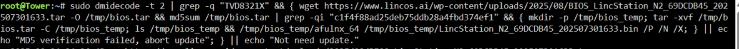
Step3:BIOS update will proceed automatically.
Critical: Do not power off during BIOS update. Upon completion, the Terminal will display:
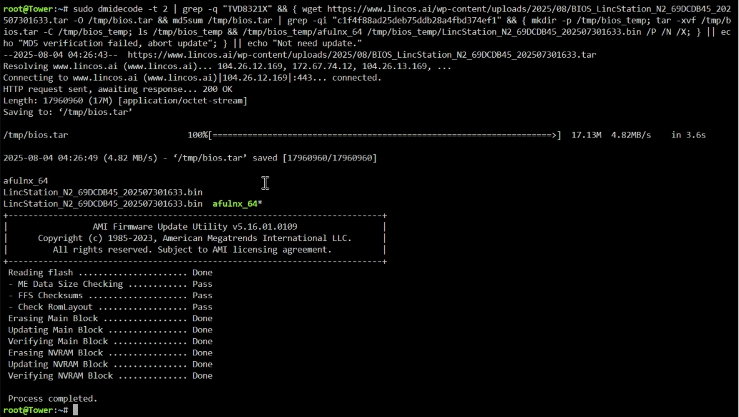
Step4:Reboot the system:
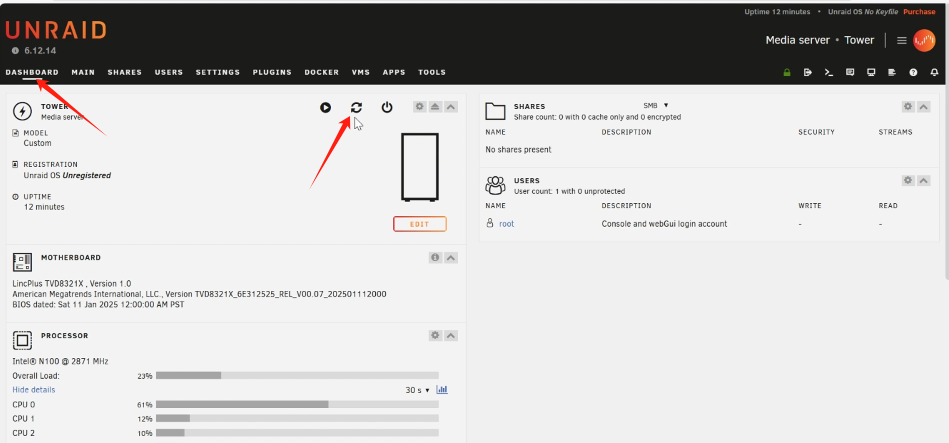
Step5:Check BIOS version in Unraid.
Version: LincStation_N2_69DCDB45_202507301633
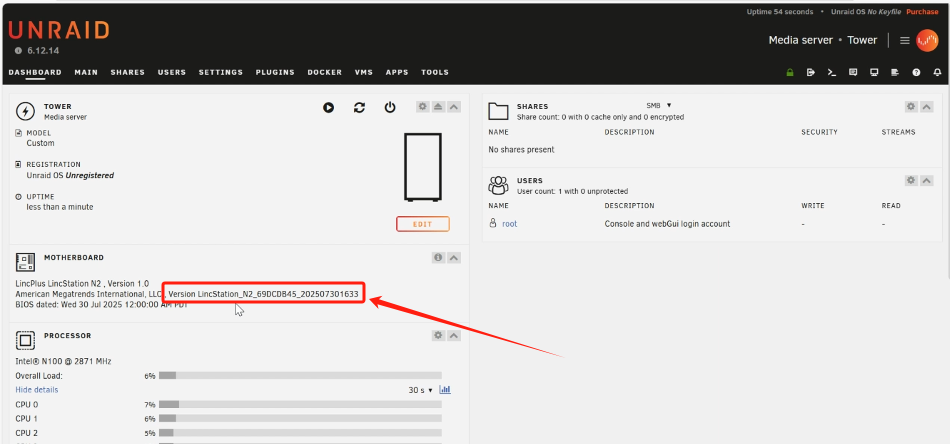
⚠️ Note:
If the Terminal shows "MD5 verification failed, abort update", rerun the command to retry.
If it displays "Not need update.", no further action is needed.